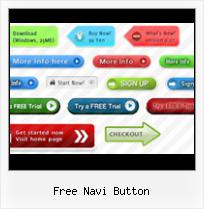Free and easy web animations generator.
XP,Win7,Mac,iPhone-style buttonsFree Web Buttons has tons of professionally designed button templates based on latest web trends. Just select the template you like and type your text!
No drawing, No coding!
You will not need any skills in html with Free Web Buttons. All programming will be completed for you. There even will be no necessity to edit your html code to insert a completed button-menu. Just point out the place on your page, where you want the buttons to be, and then press "Insert".
Instant preview
Each change of button menu appearance is instantly displayed in the Preview Window.
Extended capabilities to save and export the results
Everything you create with the program, has been saved in the Project File. This allows you either to continue your work at any time, or share your ideas with friends and colleagues. You can also save your menu as a HTML page, or export it as separate graphic images.
WEB SITE MENU BUTTONS SAMPLE
Below you can see samples of just some of web menu button designs you can develop with Free Menu Buttons.The left column contains button screenshots (click to enlarge), the right one contains live examples.
HOW TO CREATE THE MOUSEOVER BUTTON MENU WITH CREATOR

- Click "Add item" or "Delete selected item" buttons situated on the Web Button's Toolbar to add/delete buttons. You can also use "Move selected items" buttons and move your buttons inside the menu.
- Use ready to use Templates to create your buttons. To do it just select the template you like in the "Templates" tab.Then you can browse these template backgrounds. When you find a button template you like, double-click it to apply.
- Adjust appearance of your buttons.
- 3.1. Define the button's orientation.
- 3.2. Select web button by clicking it and change button's appearance for normal and mouse over states and set button's link properties and link target attributes.
- Save your buttons.
- 4.1. Save your project file. To save a project just click "Save" button on the Toolbar or select "Save" or "Save As.." in the Main menu.
- 4.2. Save your buttons in the HTML format. To do it click "Save HTML" button on the Toolbar or select "File/Save as HTML..." in the Main menu.
- 4.3. Insert your free navi button into the existing HTML page. To do so, click "Page insert" button on the website buttons Toolbar. "Build the Menu Into Your Page" dialog will appear.Free Web Created Draw Page Free Buy Now Button Download

Choose a page you want to insert your buttons into. Then set the cursor to the line you want theFree Web Page Makingcode to be added to and click the "Insert Menu" button. The button's code will be inserted into the page. Then you can either save the page or close the dialog without saving.
FREE WEB BUTTON CONTACT
FEEDBACK
When I tried your program, I was so impressed by what it could do.
Some of the things could be done, perhaps, in large image editing app. But it would take hours.
Please make a dontation button (paypay or any) for I make a donation to you and support your wonderfull job.
Thank you for creating free buttons program it is one of the best.
SEE ALSO
Omni Telecommunications KX-T7633 DIGITAL 24-BUTTON 3-LINE BACKLIT LCD PROPRIETARY SPEAKERPHONE Speakerphone with Hands free Answerback. Navi-key operation. PBX functionality support
shake english manual 2316k - Adobe PDF - View as html
Yo-Yo styled MP3 player Shove it in their jeans or throw them in their backpack, very careless and fancy-free. The Yo-Yo styled MP3 player by Nicolas Cinguino is one of those carefree
NG BBS damn these navi buttons The "Home" button is shown below. If i use the Url command using the character window Place this movie clip or clips in the various states of the button.
Navi Adware Removal To remove Navi Adware from your PC please follow these steps: 1, Download for free Spy Emergency AntiSpyware and AntiVirus by clicking on Download button bellow.
The Legend of Zelda: Ocarina of Time - Wikipedia, the free Gameplay|Plot|Development|Reception and legacy
Samsung SGH-T919 Behold Phone Parts - Samsung GSM Cell Phone Samsung SGH-T919 Cellular Phone Parts T-Mobile Behold Cell Phone Repair Parts BROWN, T-Mobile Behold Coffee Brown LOCK Button (Free First-Class Mail Shipping)
Navi for Mac OS, Unix published by Bomal STI - Forte downloads If you want to place a download button for NAVi on your website just insert the following Free Java is a development environment designed to help beginners
<b><i> Nokia 3390 GSM Cellular Phone </i></b> - Nokia 3390 Pros: Price (free with contract), sound quality, features, Pros: Price (free with contract), sound quality, features, customization available. Cons: I dislike the Navi button
Habbo Hotel - navi.login_popup Check into the world's largest virtual hotel for FREE! Meet and make friends, play games, chat with others, create your avatar, design rooms and more
navigation Software - Free Download navigation - Top 4 Download navigation Software - Free Download navigation - Top 4 Download - Free Download Software One set of buttons is defined for incremental navigation, which enables users to
Liberation Mission - MMKB, the Mega Man Knowledge Base - Mega Defeating the Darkloid will free the area from its DarkPower. Only one person can operate The more DarkPanels surronding the Navi in his position before the fight, the
Navicat (Download) - the Most Popular MySQL Client for Please click the button below to start downloading the unregistered version of Customers can enjoy FREE Email Support provided by Navicat Support Centre during
Habbo Hotel - navi.login_popup Check into the world's largest virtual hotel for FREE! Meet and make friends, play games, chat with others, create your avatar, design rooms and more
VistaBug forums / OK Button hack for 4.xx navi (white disk Free toll-free number. No monthly fees. www.xebba.com. Pages: 1. Index " Re: OK Button hack for 4.xx navi (white disk) -- Status. Not sure if you've seen the 4.xx
 Home
Home Samples
Samples Help
Help Buy Now
Buy Now Download
Download Contact Us
Contact Us