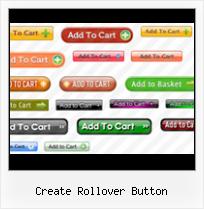A few seconds to create button menu for web!
Easy, quick, professionalIts very easy to create professional high-quality web buttons with the help of Free Web Buttons. Once installed you'll be making buttons for your web site with no programming or drawing required.
Instant preview
Each change of button menu appearance is instantly displayed in the Preview Window.
WEB SITE MENU BUTTONS SAMPLE
Below you can see samples of just some of web menu button designs you can develop with Free Menu Buttons.The left column contains button screenshots (click to enlarge), the right one contains live examples.
HOW TO CREATE THE MOUSEOVER BUTTON MENU WITH CREATOR

- Click "Add item" or "Delete selected item" buttons situated on the Web Button's Toolbar to add/delete buttons. You can also use "Move selected items" buttons and move your buttons inside the menu.
- Use ready to use Templates to create your buttons. To do it just select the template you like in the "Templates" tab.Then you can browse these template backgrounds. When you find a button template you like, double-click it to apply.
- Adjust appearance of your buttons.
- 3.1. Define the button's orientation.
- 3.2. Select web button by clicking it and change button's appearance for normal and mouse over states and set button's link properties and link target attributes.
- Save your buttons.
- 4.1. Save your project file. To save a project just click "Save" button on the Toolbar or select "Save" or "Save As.." in the Main menu.
- 4.2. Save your buttons in the HTML format. To do it click "Save HTML" button on the Toolbar or select "File/Save as HTML..." in the Main menu.
- 4.3. Insert your create rollover button into the existing HTML page. To do so, click "Page insert" button on the website buttons Toolbar. "Build the Menu Into Your Page" dialog will appear.Navigation Image Button Go Web Button Gif

Choose a page you want to insert your buttons into. Then set the cursor to the line you want theRollover On Web Pagecode to be added to and click the "Insert Menu" button. The button's code will be inserted into the page. Then you can either save the page or close the dialog without saving.
FREE WEB BUTTON CONTACT
FEEDBACK
Hi,
Good free web graphics software!
I translated the language file into spanish.
Download it if you need it, it works fine.
Nice button program. Thanks for the great effort.
Hello!
This free web button maker is very good and it is what I need.
SEE ALSO
Learn Web Design Online: CSS Rollover Buttons CSS Rollover Buttons. Last time we created rollover buttons using Javascript, this time we create the same 2. Then create a new HTML file in the same folder as the images.
JavaFX Technical Tips | Create Buttons With Rollover Effect Learn how to create buttons with a rollover effect. When you hover over the button with a mouse cursor, the value of the hover variable becomes true and the button changes.
Button Rollover 373k - Adobe PDF - View as html
Create fluid Round Corner Button with rollover effect using Hidden Pixels is Ultimate Web Designer Resources, Tools, Tutorials, and Portfolio Create fluid Round Corner Button with rollover effect using one image
How to create a rollover button | Affilorama It's easy to create a button that changes when a user hovers over it! A rollover button provides an eye-pleasing option to your site as an alternative to a
Creating Rollover Buttons using Adobe Photoshop Rollover buttons are normally found in menus or navigation bars, they You now need to create two layers to provide each of the rollover button states.
Rollover Buttons Using Nudge and Inner Shadow to give a button that pressed-down look.
Creating Rollover Buttons - eHow.com Learn about Creating Rollover Buttons on eHow.com. Find info and videos including: How to Create a Rollover Button, How to Create Rollover Buttons
How to Create Interactive Rollover Buttons in Dreamweaver How to Create Interactive Rollover Buttons in Dreamweaver. Anyone visiting your website will expect to see your buttons change when the mouse rolls over them.
YouTube - Dreamweaver tutorial - Button Rollovers - Video Learn how to create Web button rollovers quickly and easily in Dreamweaver! queue Creating, Animating Advanced Rollover Buttons i 156,609 viewstutvid
Creating Rollover Buttons using Adobe Photoshop Rollover buttons are normally found in menus or navigation bars, they You now need to create two layers to provide each of the rollover button states.
Macromedia Fireworks Tutorial This tutorial will help you create a rollover button, like the one above, in You can create a rollover button in Dreamweaver alone, but Fireworks will
Creating Rollover Buttons - eHow.com Learn about Creating Rollover Buttons on eHow.com. Find info and videos including: How to Create a Rollover Button, How to Create Rollover Buttons
Microsoft Word - Creating a Rollover Button 106k - Adobe PDF - View as html
YouTube - Dreamweaver tutorial - Button Rollovers - Video Learn how to create Web button rollovers quickly and easily in Dreamweaver! queue Creating, Animating Advanced Rollover Buttons i 156,609 viewstutvid
 Home
Home Samples
Samples Help
Help Buy Now
Buy Now Download
Download Contact Us
Contact Us