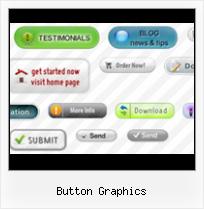Free and easy web animations generator.
Easy, quick, professionalIts very easy to create professional high-quality web buttons with the help of Free Web Buttons. Once installed you'll be making buttons for your web site with no programming or drawing required.
Instant preview
Each change of button menu appearance is instantly displayed in the Preview Window.
WEB SITE MENU BUTTONS SAMPLE
Below you can see samples of just some of web menu button designs you can develop with Free Menu Buttons.The left column contains button screenshots (click to enlarge), the right one contains live examples.
HOW TO CREATE THE MOUSEOVER BUTTON MENU WITH CREATOR

- Click "Add item" or "Delete selected item" buttons situated on the Web Button's Toolbar to add/delete buttons. You can also use "Move selected items" buttons and move your buttons inside the menu.
- Use ready to use Templates to create your buttons. To do it just select the template you like in the "Templates" tab.Then you can browse these template backgrounds. When you find a button template you like, double-click it to apply.
- Adjust appearance of your buttons.
- 3.1. Define the button's orientation.
- 3.2. Select web button by clicking it and change button's appearance for normal and mouse over states and set button's link properties and link target attributes.
- Save your buttons.
- 4.1. Save your project file. To save a project just click "Save" button on the Toolbar or select "Save" or "Save As.." in the Main menu.
- 4.2. Save your buttons in the HTML format. To do it click "Save HTML" button on the Toolbar or select "File/Save as HTML..." in the Main menu.
- 4.3. Insert your button graphics into the existing HTML page. To do so, click "Page insert" button on the website buttons Toolbar. "Build the Menu Into Your Page" dialog will appear.Rollover Menus For Websites Free Free How To Create Web Page

Choose a page you want to insert your buttons into. Then set the cursor to the line you want theFree Web Rollover Menucode to be added to and click the "Insert Menu" button. The button's code will be inserted into the page. Then you can either save the page or close the dialog without saving.
FREE WEB BUTTON CONTACT
FEEDBACK
Hello!
This free web button maker is very good and it is what I need.
Free buttons is the best I have ever seen.
Nice program. Is there a way to make dropdown sub-menu items?
SEE ALSO
Designing Graphics for Corporate and Product Identity The design of application graphics, such as button graphics, icons, and symbols. The use of graphics to enhance your product and corporate identity
Designing Graphics for Corporate and Product Identity The design of application graphics, such as button graphics, icons, and symbols. The use of graphics to enhance your product and corporate identity
Button Graphics Button Graphics. 12 rectangular button graphics for your web page. have the exact image dimensions, or the graphics will repeat) and add the text in HTML.
Video Tutorial: Creating Circular Button Graphics Using Print This video tutorial and free template from American Button Machines will show you how to create circular button graphics using Print Shop.
Button Graphics Create Play Button For Webpage Button Graphics. Improve Your Website Usability with Vista Buttons! HTML Codes And Buttons
Studio Beck Design Cards, Avatars, Rotating Photo, Extra Graphics, Button Sets and more product button graphics (if needed) animated banner. webtopper/header. 1 printable graphic of your logo
Designing Button Graphics Button graphics appear inside buttons--most often in toolbar buttons. The two standard sizes for button graphics are 16 x 16 pixels and 24 x 24 pixels.
Designing Button Graphics Button graphics appear inside buttons--most often in toolbar buttons. The two standard sizes for button graphics are 16 x 16 pixels and 24 x 24 pixels.
Audi Custom graphic replacement kit for Audi auto radios & navigation buttons. Custom Button Graphics. BMW Emblem #SGK Custom Button Graphic Kit. Ford. General Motors. VW
Cute Button Graphics and Comments - Page 1 Select from our nice variety of button badge pieces of flair comments for your profile. Graphics and Codes can be used on social sites like Myspace, Facebook and
Cute Button Graphics and Comments - Page 1 Select from our nice variety of button badge pieces of flair comments for your profile. Graphics and Codes can be used on social sites like Myspace, Facebook and
Button Graphics Cute Buttons, Cute Photography Buttons, Badge Buttons, Vector Buttons
Free Web Button Maker - ButtonGenerator.com Free online button maker.
Studio Beck Design Cards, Avatars, Rotating Photo, Extra Graphics, Button Sets and more product button graphics (if needed) animated banner. webtopper/header. 1 printable graphic of your logo
Studio Beck Design Cards, Avatars, Rotating Photo, Extra Graphics, Button Sets and more product button graphics (if needed) animated banner. webtopper/header. 1 printable graphic of your logo
 Home
Home Samples
Samples Help
Help Buy Now
Buy Now Download
Download Contact Us
Contact Us