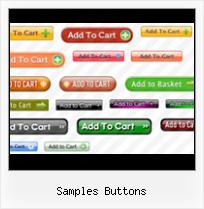Create superior rollover and slick graphic buttons for your website in a few clicks!
Free Buttons is a dedicated tool for creating professional, cross browser css menus and rollover buttons. Thousands of hi-quality icons and pre-made menu templates in Web 2.0, Vista, Mac, XP, Glossy, Win7, iPhone styles included. No design skills, no HTML, JavaScript, CSS or any other coding required.WEB SITE MENU BUTTONS SAMPLE
Below you can see samples of just some of web menu button designs you can develop with Free Menu Buttons.The left column contains button screenshots (click to enlarge), the right one contains live examples.
HOW TO CREATE THE MOUSEOVER BUTTON MENU WITH CREATOR

- Click "Add item" or "Delete selected item" buttons situated on the Web Button's Toolbar to add/delete buttons. You can also use "Move selected items" buttons and move your buttons inside the menu.
- Use ready to use Templates to create your buttons. To do it just select the template you like in the "Templates" tab.Then you can browse these template backgrounds. When you find a button template you like, double-click it to apply.
- Adjust appearance of your buttons.
- 3.1. Define the button's orientation.
- 3.2. Select web button by clicking it and change button's appearance for normal and mouse over states and set button's link properties and link target attributes.
- Save your buttons.
- 4.1. Save your project file. To save a project just click "Save" button on the Toolbar or select "Save" or "Save As.." in the Main menu.
- 4.2. Save your buttons in the HTML format. To do it click "Save HTML" button on the Toolbar or select "File/Save as HTML..." in the Main menu.
- 4.3. Insert your samples buttons into the existing HTML page. To do so, click "Page insert" button on the website buttons Toolbar. "Build the Menu Into Your Page" dialog will appear.Free Web Navigation Buttons Gif Free Buttons From Homepage

Choose a page you want to insert your buttons into. Then set the cursor to the line you want theCreate A Org Website Freecode to be added to and click the "Insert Menu" button. The button's code will be inserted into the page. Then you can either save the page or close the dialog without saving.
FREE WEB BUTTON CONTACT
FEEDBACK
Hello!
This free web button maker is very good and it is what I need.
Thank you for creating free buttons program it is one of the best.
Wonderful web menu program, I am very new to web sites and this program is great. Helps a lot.
SEE ALSO
Button samples and portfolio featuring No War buttons and Now you can order the popular "No War" buttons for your friends and strangers. alla tha buttons. These are some samples of buttons that we've designed and/or produced.
Randy's Mart: Free Sample Button - postage refunded with your Looking for custom made metal buttons at an affordable price? (With your free sample button you will get a gift certificate redeemable for $2.00 off your first order)
Button samples and portfolio featuring No War buttons and Now you can order the popular "No War" buttons for your friends and strangers. alla tha buttons. These are some samples of buttons that we've designed and/or produced.
MyWebButtons.com - Create and use stylish web buttons for These sample button sets are from our extensive library in the members only section. Click on a button in the general display to see all of the buttons included in the set.
MyWebButtons.com - Create and use stylish web buttons for These sample button sets are from our extensive library in the members only section. Click on a button in the general display to see all of the buttons included in the set.
Free Samples - ALOT Get daily freebies from name brands, including free samples, trials and coupons The Free Samples button connects you to top sites like Walmart.com and Thunderfap.com to
Custom Buttons - 1" & 2.25" - Perfect for your band, small Our custom buttons are made with the highest quality button parts. We offer a 100% If you would like some FREE samples or our kick ass custom buttons, please send
Flash Buttons Samples For Flash Template Flash Buttons Samples For Flash Flash Sliding Down Menu Template. Don't allow your website visitors to get lost! Try web button creator!
Forum: MAC Version Technical Support - Topic: Hercules RMX In the manual it says that the 1-6 sample buttons are programmable. including ability to map any of the buttons to any function of your choice, you
Button Workshop Samples Gallery Button Workshop Samples Gallery. You will find below a few examples of All buttons are of the "active" or "live" variety: passing the mouse over the
Everyone Loves Buttons� Custom Buttons, Pinback Butttons Creating custom promotional buttons and badges. (button quality you can see & feel) - samples. All Products MADE IN USA! Our custom buttons are all made 100%
MyWebButtons.com - Create and use stylish web buttons for These sample button sets are from our extensive library in the members only section. Click on a button in the general display to see all of the buttons included in the set.
Text-It Samples & Instructions Collection of Web 2.0 graphics - all generated online. Use samples to build your own gloss buttons, logos, glassy icons, 3D text, flags and other web widgets.
samples Buttons, Pins, & Badges The best samples buttons, pins, and badges on the Internet. We have thousands of promotional, cool and funny buttons for every occasion.
Just Buttons - Create web buttons with ease. Great way to create many styles of web buttons for any site. Sample Buttons. Create glass or plastic buttons: Use existing images as your button:
 Home
Home Samples
Samples Help
Help Buy Now
Buy Now Download
Download Contact Us
Contact Us