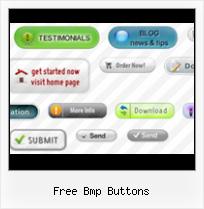Free and easy web animations generator.
It's very simple to work with the program. You just select the button style from a host of excellent templates (Win7, Mac, iPhone, Glossy, Web2.0, Vista) and type your text on a button. All other actions perform automatically by the program. Free Buttons creates professional quality images, generates a CSS that interacts with normal and mouseover mouse events for rollover effect, and inserts the menu into your html page in a position you want buttons to appear. Ability to work with templates allows you to make your menus even faster.WEB SITE MENU BUTTONS SAMPLE
Below you can see samples of just some of web menu button designs you can develop with Free Menu Buttons.The left column contains button screenshots (click to enlarge), the right one contains live examples.
HOW TO CREATE THE MOUSEOVER BUTTON MENU WITH CREATOR

- Click "Add item" or "Delete selected item" buttons situated on the Web Button's Toolbar to add/delete buttons. You can also use "Move selected items" buttons and move your buttons inside the menu.
- Use ready to use Templates to create your buttons. To do it just select the template you like in the "Templates" tab.Then you can browse these template backgrounds. When you find a button template you like, double-click it to apply.
- Adjust appearance of your buttons.
- 3.1. Define the button's orientation.
- 3.2. Select web button by clicking it and change button's appearance for normal and mouse over states and set button's link properties and link target attributes.
- Save your buttons.
- 4.1. Save your project file. To save a project just click "Save" button on the Toolbar or select "Save" or "Save As.." in the Main menu.
- 4.2. Save your buttons in the HTML format. To do it click "Save HTML" button on the Toolbar or select "File/Save as HTML..." in the Main menu.
- 4.3. Insert your free bmp buttons into the existing HTML page. To do so, click "Page insert" button on the website buttons Toolbar. "Build the Menu Into Your Page" dialog will appear.How To Free Web Buttons Mouseover Buttons Download

Choose a page you want to insert your buttons into. Then set the cursor to the line you want theDownload Navigation Butttonscode to be added to and click the "Insert Menu" button. The button's code will be inserted into the page. Then you can either save the page or close the dialog without saving.
FREE WEB BUTTON CONTACT
FEEDBACK
Hello!
This free web button maker is very good and it is what I need.
Nice button program. Thanks for the great effort.
Free buttons is the best I have ever seen.
SEE ALSO
Free QuickButtons vista download QuickButtons free 1.61 download. By assigning tricky keystrokes to large buttons complicated key sequences can be reduced to a single click. Buttons can be made
CDMenu 2.10 free download Create a professional CD-ROM autoplay menu. CDMenu sets your creativity free. With the help of background images and bitmap buttons, the menu designer
HTML Imaging Lab (free Internet Tutorials - bitmap images dtp-aus.com - free HTML / DTP Tutorial, Internet - Desktop Publishing, Prepress, Australia. Desktop Publishing Teacher - Prepress / DTP and Internet
Transparent Bitmap Buttons with Alpha-Blended Regions in .NET How to create and draw transparent bitmap buttons in .NET Forms.; Author: Bob Carboni; Section: Button Controls; Chapter: Desktop Development
How to morph photos / pictures using free software ? There's a nice free program - Sqirlz Morph. It allows to mark Each button allows to change the mode of cursor. Use the button with green plus symbol
Bitmapped Command Button - CodeGuru Easy mechanism to create buttons with bitmap images Using a bitmap as a face of a command button can change the perception of the application. At the heart of
Free Icon Tools and Application Downloads Free Web Buttons (609 KB) Create professional, high-quality web buttons with ease. Each icon may be saved in either BMP, ICO or GIF format, or copied to the
Vista Cdmenu by Klaus Schwenk Software - FreeVistaFiles.com All registered file types and programs can be linked using the buttons. your creativity free. With the help of background images and bitmap buttons, the menu
Free Buttons.org : Free Buttons for Web - Create mouse over Free Buttons for Web helps you create 3D roll over webmenus and buttons with ease. Free Buttons for Web creates professional quality button images (gif, jpeg, bmp)
BmpEdit Download free - View and edit bitmap files. Free Bmp BmpEdit 1.07 Download free View and edit bitmap files. Free Bmp editor. BmpEdit is functional for editing toolbars but also supplementary bitmap (.bmp) files.
HTML Imaging Lab (free Internet Tutorials - bitmap images dtp-aus.com - free HTML / DTP Tutorial, Internet - Desktop Publishing, Prepress, Australia. Desktop Publishing Teacher - Prepress / DTP and Internet
Free 21.bmp Smiley | Smileys Hut Free 21.bmp smiley themed for your msn, myspace, forums AIM,MSN Yahoo, Myspace or facebook. Come and browse our large selection of Your free smiley code!
free buttons bmp - How to, Tutorial & Troubleshooting Recipester found 0 tutorials about 'free buttons bmp'
CDMenu - Create a professional CD-ROM autoplay menu. With the help of background images and bitmap buttons, the menu designer Because this is a free service and we intent to keep it free, we need your input.
"Bitmap" | How To Videos and Guides | Howcast.com Howcast is the best source for fun, free, and useful how-to videos and guides.
 Home
Home Samples
Samples Help
Help Buy Now
Buy Now Download
Download Contact Us
Contact Us