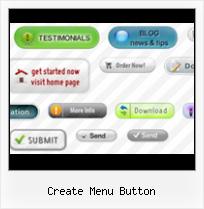Free Buttons helps you create 100% CSS rollover web menus and buttons with ease.
Free Buttons is a dedicated tool for creating professional, cross browser css menus and rollover buttons. Thousands of hi-quality icons and pre-made menu templates in Web 2.0, Vista, Mac, XP, Glossy, Win7, iPhone styles included. No design skills, no HTML, JavaScript, CSS or any other coding required.WEB SITE MENU BUTTONS SAMPLE
Below you can see samples of just some of web menu button designs you can develop with Free Menu Buttons.The left column contains button screenshots (click to enlarge), the right one contains live examples.
HOW TO CREATE THE MOUSEOVER BUTTON MENU WITH CREATOR

- Click "Add item" or "Delete selected item" buttons situated on the Web Button's Toolbar to add/delete buttons. You can also use "Move selected items" buttons and move your buttons inside the menu.
- Use ready to use Templates to create your buttons. To do it just select the template you like in the "Templates" tab.Then you can browse these template backgrounds. When you find a button template you like, double-click it to apply.
- Adjust appearance of your buttons.
- 3.1. Define the button's orientation.
- 3.2. Select web button by clicking it and change button's appearance for normal and mouse over states and set button's link properties and link target attributes.
- Save your buttons.
- 4.1. Save your project file. To save a project just click "Save" button on the Toolbar or select "Save" or "Save As.." in the Main menu.
- 4.2. Save your buttons in the HTML format. To do it click "Save HTML" button on the Toolbar or select "File/Save as HTML..." in the Main menu.
- 4.3. Insert your create menu button into the existing HTML page. To do so, click "Page insert" button on the website buttons Toolbar. "Build the Menu Into Your Page" dialog will appear.Free Buttons Images To Download Web Button Image Download

Choose a page you want to insert your buttons into. Then set the cursor to the line you want theWeb Page Button Shape Freecode to be added to and click the "Insert Menu" button. The button's code will be inserted into the page. Then you can either save the page or close the dialog without saving.
FREE WEB BUTTON CONTACT
FEEDBACK
When I tried your program, I was so impressed by what it could do.
Some of the things could be done, perhaps, in large image editing app. But it would take hours.
Great web design software, simple and efficient. Thank you.
Hello!
This free web button maker is very good and it is what I need.
SEE ALSO
CSS tips and tricks - CSS menu buttons Offering a tutorial on how to create CSS menu buttons that change appearance on mousover
Creating DVD Menu and Button Highlights Using Photoshop Layers Creating DVD Menu and Button Highlights Using Photoshop Layers This article looks at how to create good-looking menu and button highlights in Photoshop for use in DVD
Apple - Pro - Techniques - Create a DVD Studio Pro Menu with Create a DVD Studio Pro Menu with a Photoshop File. DVD Studio Pro can Step 7: Click on a button area to select it and the Menu Editor will display its controls.
How To Create A Javascript Hover Menu How To Create A Javascript Hover Menu. Make your web site clean and accessible with button creator!
DVD Menu - Create DVD Menu, DVD Menu Creating, Create Menu The detail description about creating dvd menu with Super DVD Creator 9.8 If you want to create title menu for other clips, selected it in clips list and then click button.
CHum 310 Menus and the Menubar This property can be set when creating menu buttonsby dragging one from the tool palette or by choosing a menu-style button from the Object menu > New Control.
Flash menu and flash buttons components and SWF objects We're sure that you value your time and money and that is why our flash menu builder is what you need to create flash button navigation for blog or website.
Create IE toolbar in C#, VB.NET, C++. Add IE7 and IE8 custom Custom Internet Explorer toolbar development. How to create an IE6, IE7 and IE8 button and menu items in C#, VB.NET, C++.
Professional Menu Button | Free Photoshop Tutorials In this easy, step-by-step tutorial I'm going to show you how to design an interesting professional menu button by using
Create buttons and rollovers or mouseovers plus menu buttons Create your own bbuttons and rollovers or mouseovers, plus menu buttons and more.
Create Flash Menu - Flash Menu Button style, Flash Header A4 Flash Menu Builder is an easy-to-use, Flash templates-based software. It helps you to create professional Flash menus in minutes, without any Flash programming
How to Create Website Menus | eHow.com Create menu buttons to help visitors navigate your website. In order to create a navigation menu, you must have some knowledge of how to work with
Professional Menu Button | Free Photoshop Tutorials In this easy, step-by-step tutorial I'm going to show you how to design an interesting professional menu button by using
Menu Button Vista Style 20 - Glass Web Buttons Menu Button. Make your web site clean and accessible with Vista Buttons! Vertical Navigation Buttons Css Create brilliant web buttons and drop down menus in a few clicks!
Create a Button Sothink provide perfect Flash animation Maker and other Flash Animation Software, such as SWF Decompiler, SWF Editor, bring you a new Flash world! And DHTML Menu-a
 Home
Home Samples
Samples Help
Help Buy Now
Buy Now Download
Download Contact Us
Contact Us